Improve security, compliance with new role-based access


Eighty-one percent of people agree that they’re more willing to trust a company if they know their personal data is being safeguarded and protected.
Many companies have access to their customers’ most sensitive information, including their personal documents. This makes it all the more important that organizations grant permissions to team members that are appropriate for their roles without giving them access to everything.
Today, Proof is introducing advanced access controls for customers with large teams, including three new account roles: Tech Support, User Manager, and Sender. These roles will help companies increase their security, improve their compliance, and simplify their workflows by granting the exact access their team members need to do their jobs.
.png)
These roles are limited to Business Premium and Enterprise tiers and are available upon request. Once added to your account, Owners and Admins (and soon, User Managers!) can assign new team members a specific role within the User tab.

If you would like to explore adding these user roles to your Proof account, connect with our team at support.proof.com.
These new roles headline several new features introduced to the platform as part of our monthly product release. Continue reading to learn what else is new on the platform!
EasyLinks now support multiple signers
EasyLinks are a no-code solution that helps businesses collect documents without the need to manually send each transaction or build an integration. Starting today, all new EasyLinks can support up to 10 signers on a given transaction.
As part of the release, businesses can add signer minimums and maximums to each EasyLink. This means different signer counts can complete documents using the same link.

Each new EasyLink may operate as a multi-signer EasyLink. Users will need to reconfigure their existing EasyLinks if they would like to use them for multiple signers.
You can read more about multi-signer EasyLinks and their functionality here.
New real estate features for eSign and Proof transactions
Title customers can now request the same real estate capabilities for all parts of a closing, whether they need a customer to sign, notarize, or verify their identity.
Every transaction in our Title product will now have the ability to:
- 🔢 Specify file and loan numbers, which allow closing documents to be tracked the same way – whether you’re using sign, notarize or identity verification
- ⏪ Recall transactions, allowing updates to documents with errors so closings can proceed
- 🤝 Add points of contact, which will keep all parties informed about the status of documents
Adding file and loan numbers to eSign and identity-verified transactions allows Title customers to easily find all documents tied to a specific client – regardless of transaction type. And by adding the ability to recall documents and include points of contact, they get all the same features as with transactions that require a notarization.


Title companies interested in adding these features to their eSign and identity-verified transactions should reach out to our team at support.proof.com.












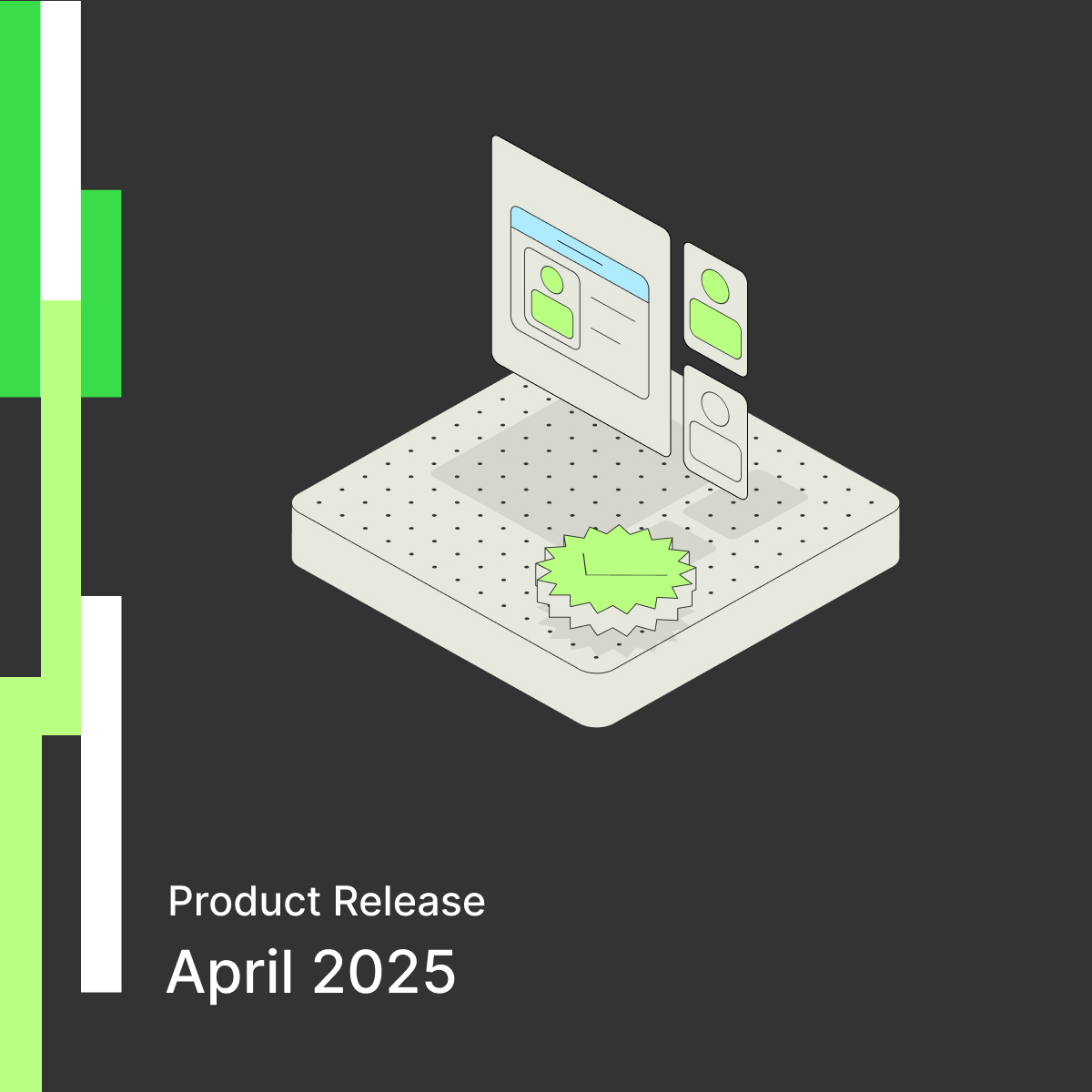

















.jpg)





.png)

.png)








.png)

















.jpg)














.png)

.jpg)













.jpg)









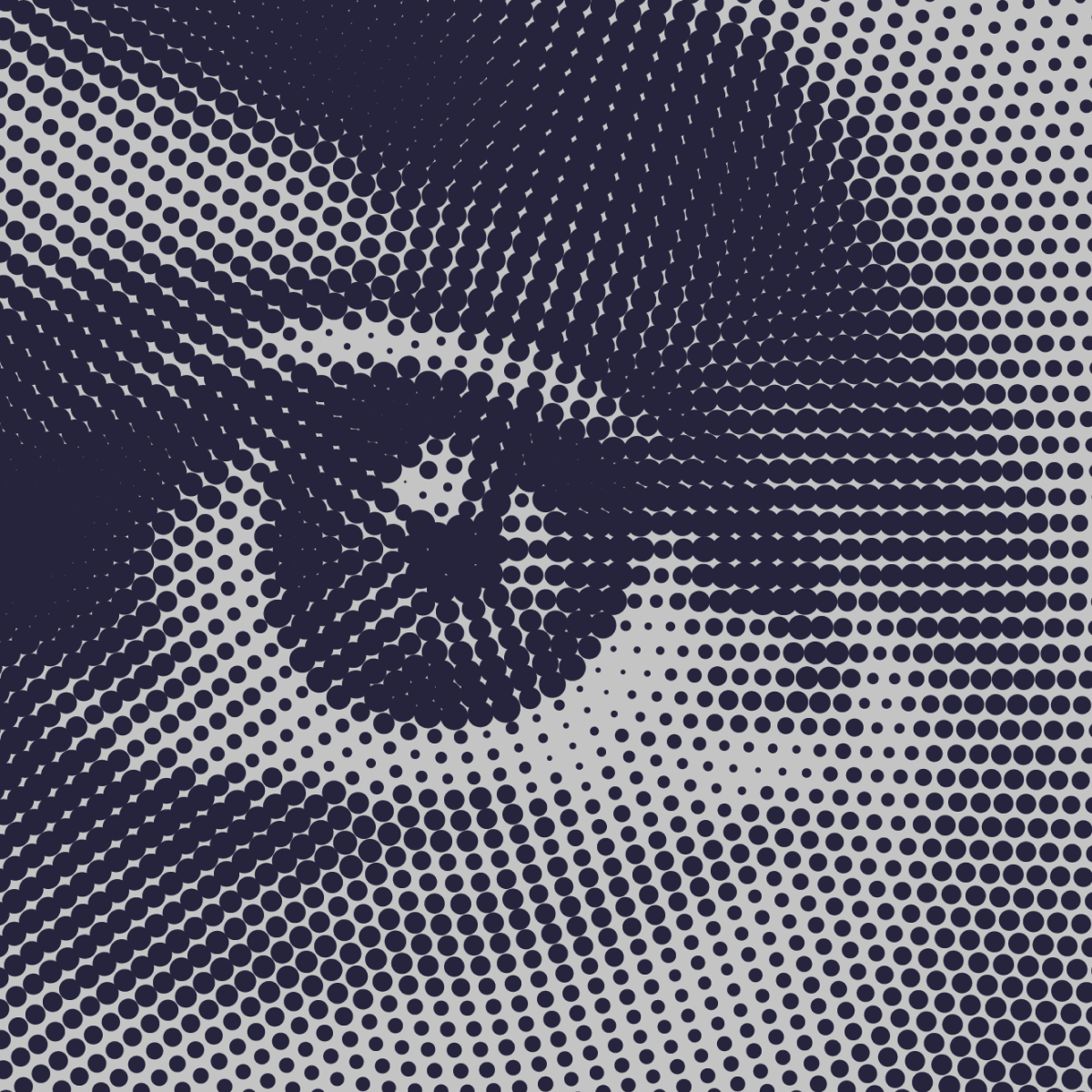
%25202.jpeg)












