Product Highlight: EasyLinks


Here’s everything you need to know about EasyLinks. Perhaps you’ve explored automating business processes with an API integration, but maybe you don’t have enough developer resources to support it. If you’ve been left in search of a solution to help you manually tag documents without having to sacrifice speed and efficiency, then this post's for you. You'll learn how Easylinks allow your teams to do business faster, and how you can get started today.
What is an EasyLink?
An EasyLink is Proof's no-code solution that lets your customers self-serve their own transactions. An Easylink is a unique URL that businesses can share with their customers to direct them to complete a transaction on the Proof platform. EasyLinks are simple to build, manage, and distribute across all of your business channels, and can be embedded directly into your customer experiences, websites, and emails.
In minutes, you can provide an on-demand solution that enhances your customer experience and reduces both the learning curve and operational overhead for your team.
How do EasyLinks streamline workflows?
EasyLinks are designed to eliminate your most redundant workflows by allowing your customers to either access a frequently used, pre-tagged document, or upload their own documents. Each click of an EasyLink creates a new, unique transaction, and completed documents are available directly within your Proof Business account. Instead of spending tedious time creating a new transaction for each individual customer, you can create an EasyLink once, and share it with your signers in a convenient place. This allows customers to self-serve on their own time while also freeing up yours.
Easylinks are available for Notarize, Sign and Identify transactions.

Which use cases are supported by EasyLinks?
There are a lot of nuances to consider while operationalizing your forms, and the more use cases you have, the more difficult it can be to scale a manual operation. The subtle differences across customers and their document requirements can drive increases in errors and turnaround time, and the lack of predictability makes it hard to create predictable processes around it.
Thankfully, Proof allows you to create as many EasyLinks as you want. You can create individual EasyLinks for each use case, each containing the appropriate document template for that use case.
Additionally, you can manage multiple EasyLinks with...well, ease. You can label your EasyLinks, edit document templates, update payment settings, and disable/enable them as needed.

With an intuitive user interface and the flexibility to support all your use cases, EasyLinks allow your team to capitalize on set-and-forget workflows at scale while simultaneously driving broad business impact.
How do EasyLinks create a seamless customer experience?
When you send out a transaction from the Proof platform manually, your customer will receive an email invitation to complete their documents. But, the path to completion isn’t always easy. It can be difficult to get customers to monitor their inbox and prioritize your email. Once your customer decides to take action, you want their journey to have as little friction as possible. Fewer clicks means customers can move quickly and efficiently, producing a more delightful experience. And, the happier customers they are with your service, the more likely they’ll recommend it to a friend.
EasyLinks support a variety of sharing mechanisms to meet your customers where they are, and when it’s most convenient for them. Whether you want to share it via email, within your app, in a PDF, embedded as a button, or via QR code, we’ve got you covered.
.jpeg)
Getting Started with EasyLinks
EasyLinks are designed to remove the manual burden of tagging and sending your most frequently used documents, allowing your team to focus on continued innovation and improvements to the customer experience. You can unlock this automation and scale today – without developer support. Visit our EasyLink setup guide to get started.












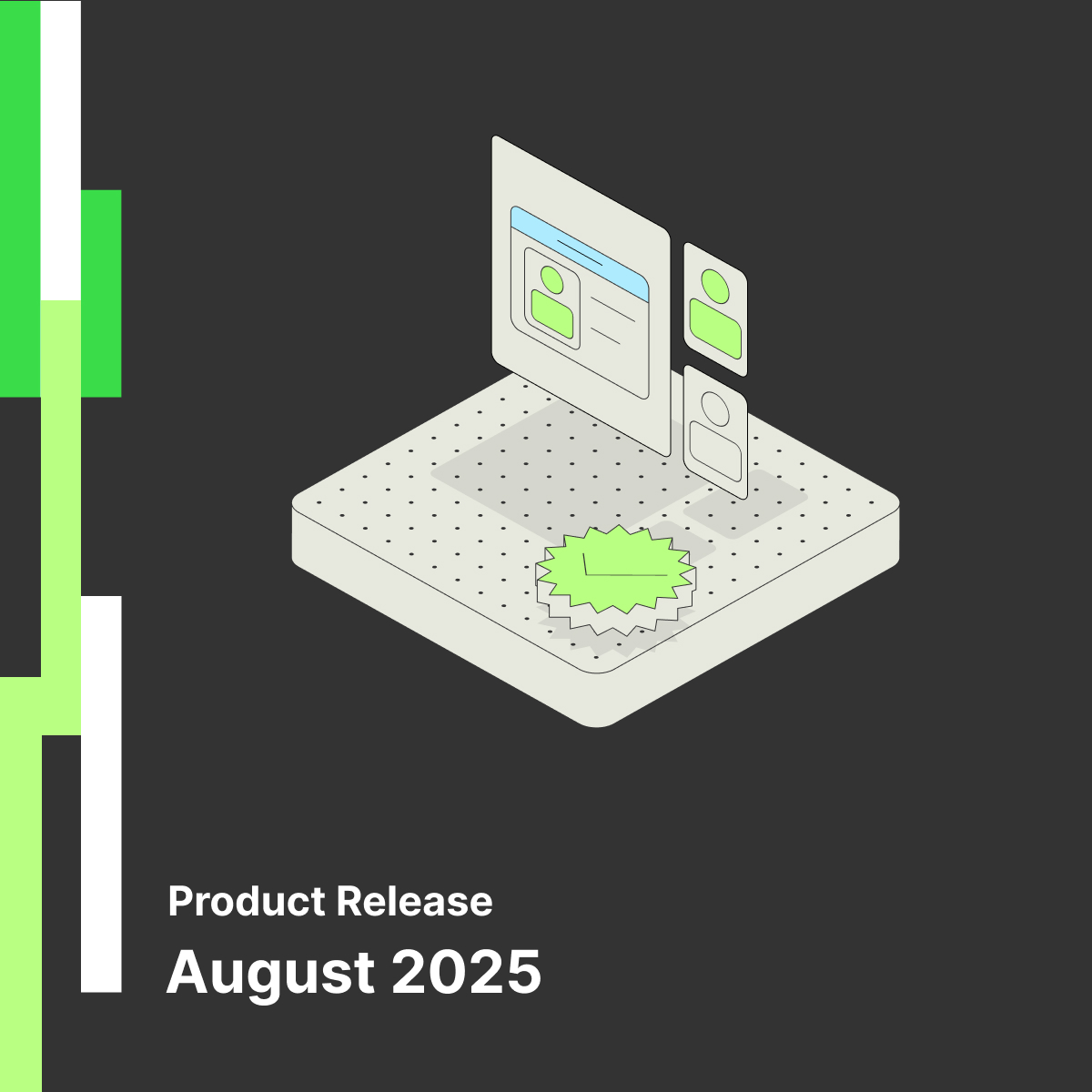





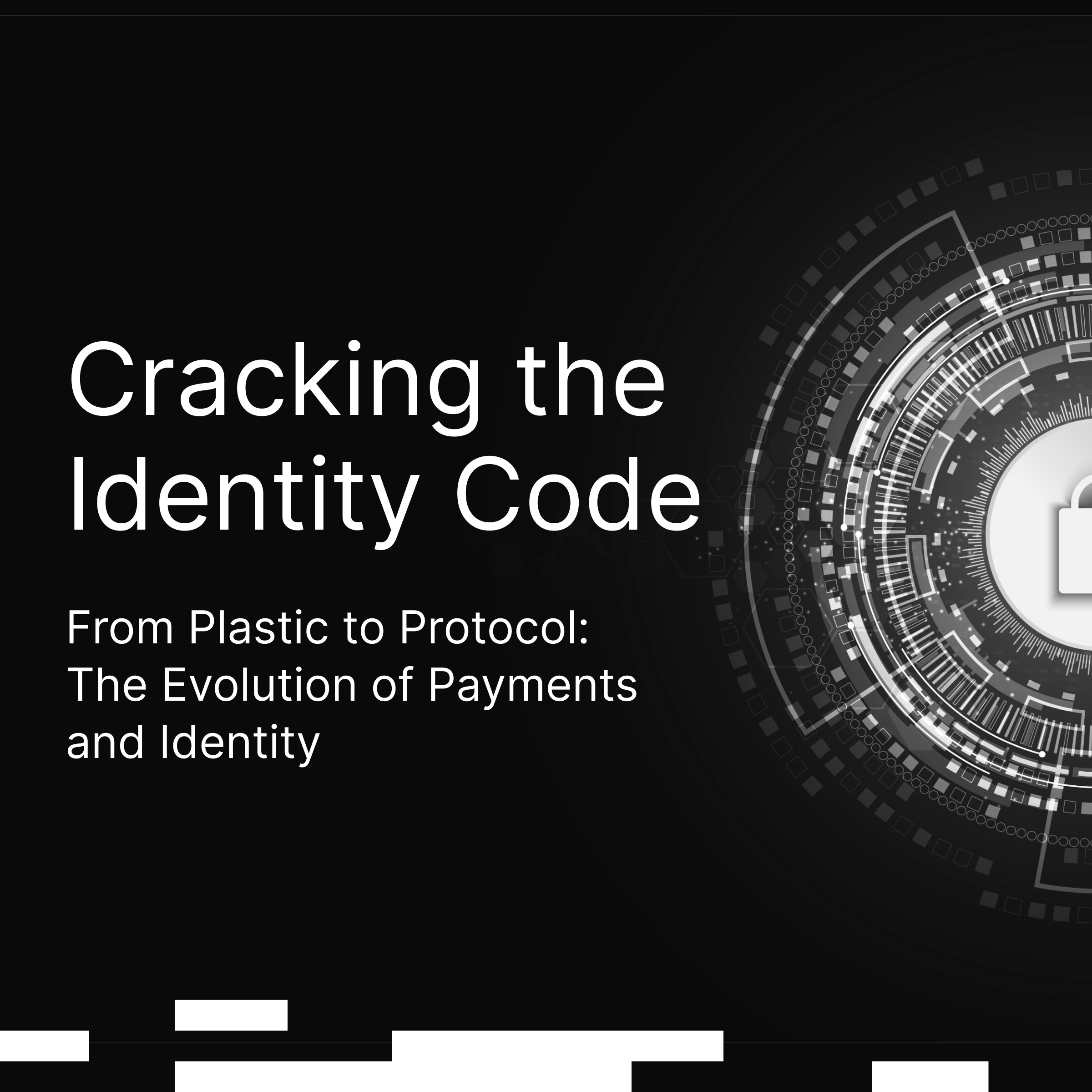

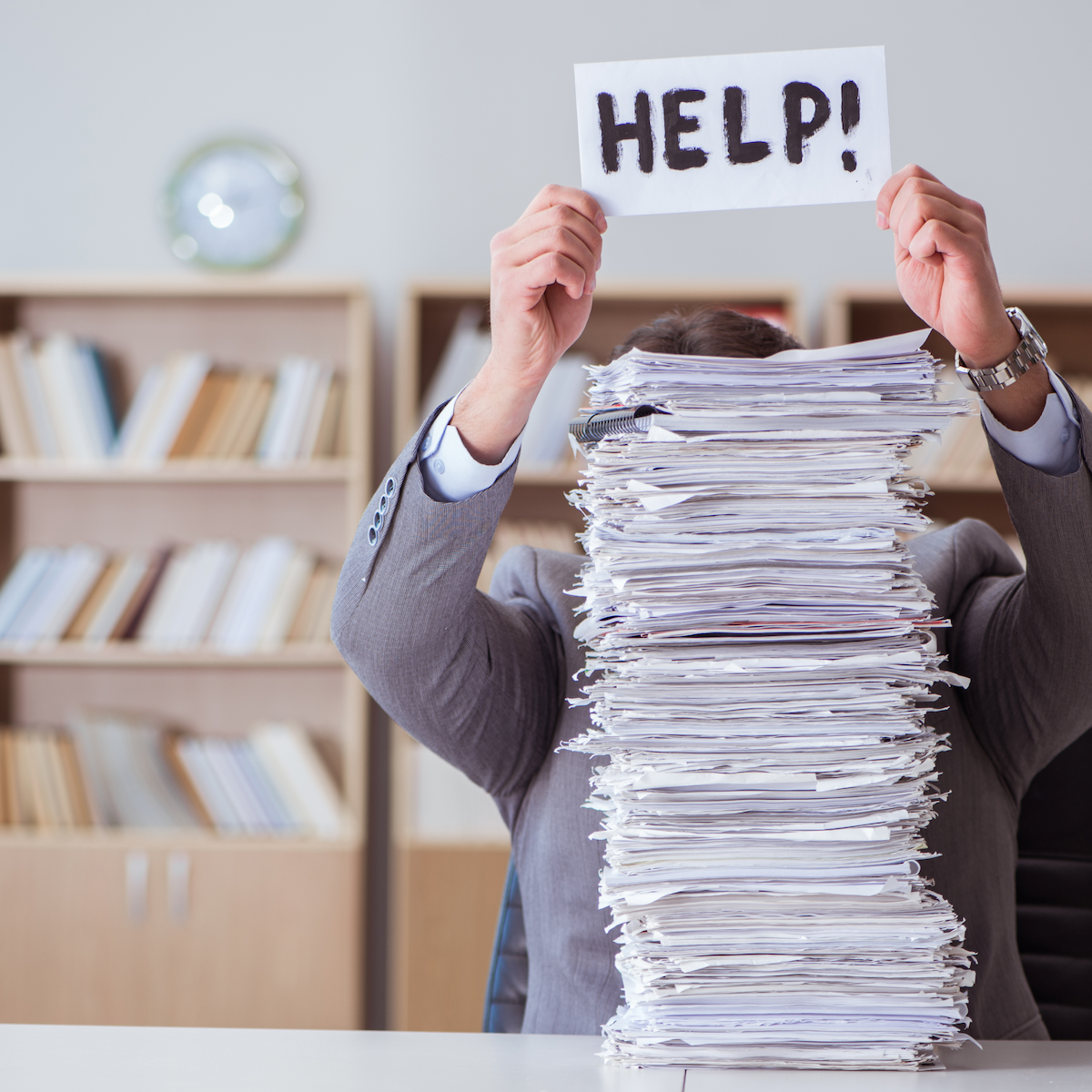
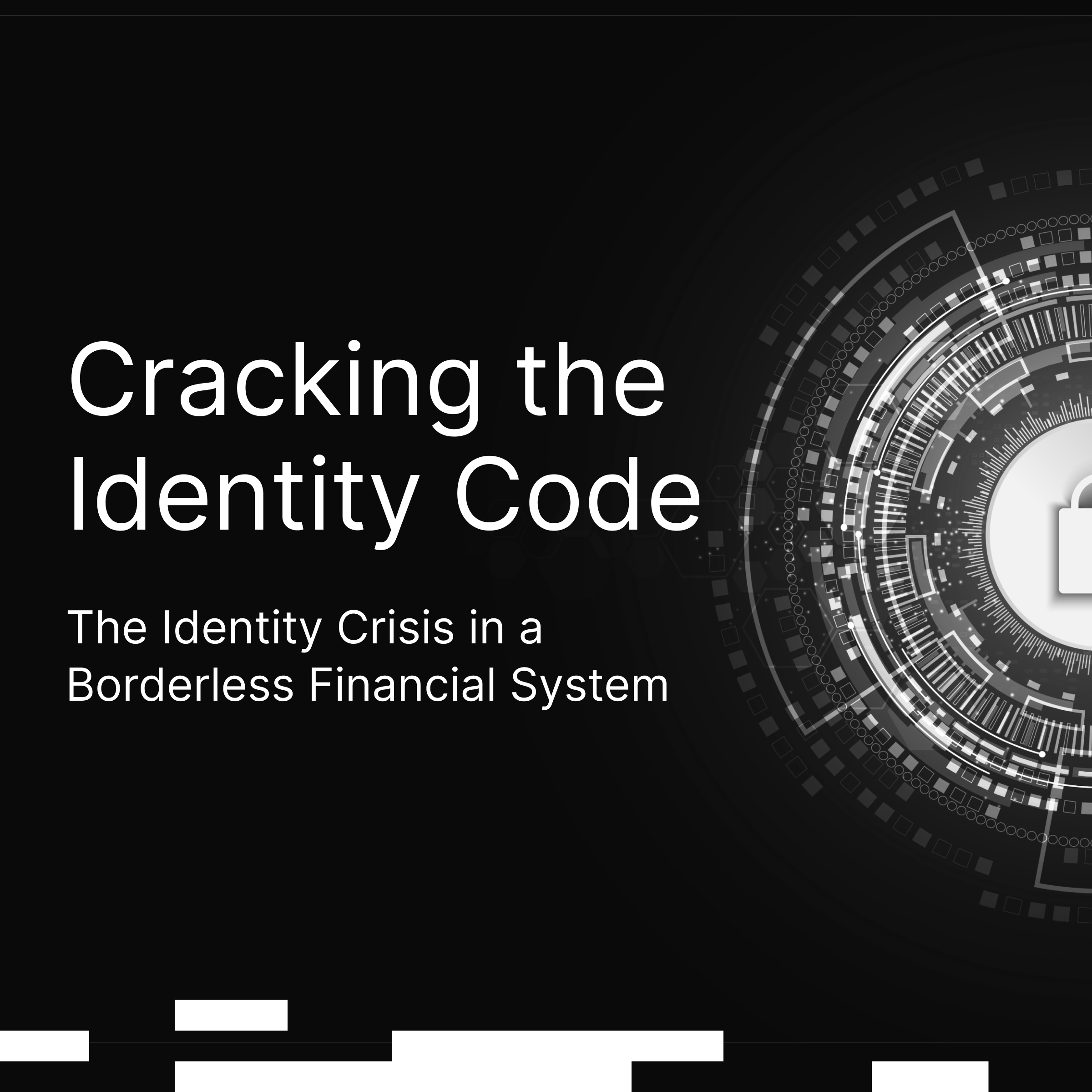








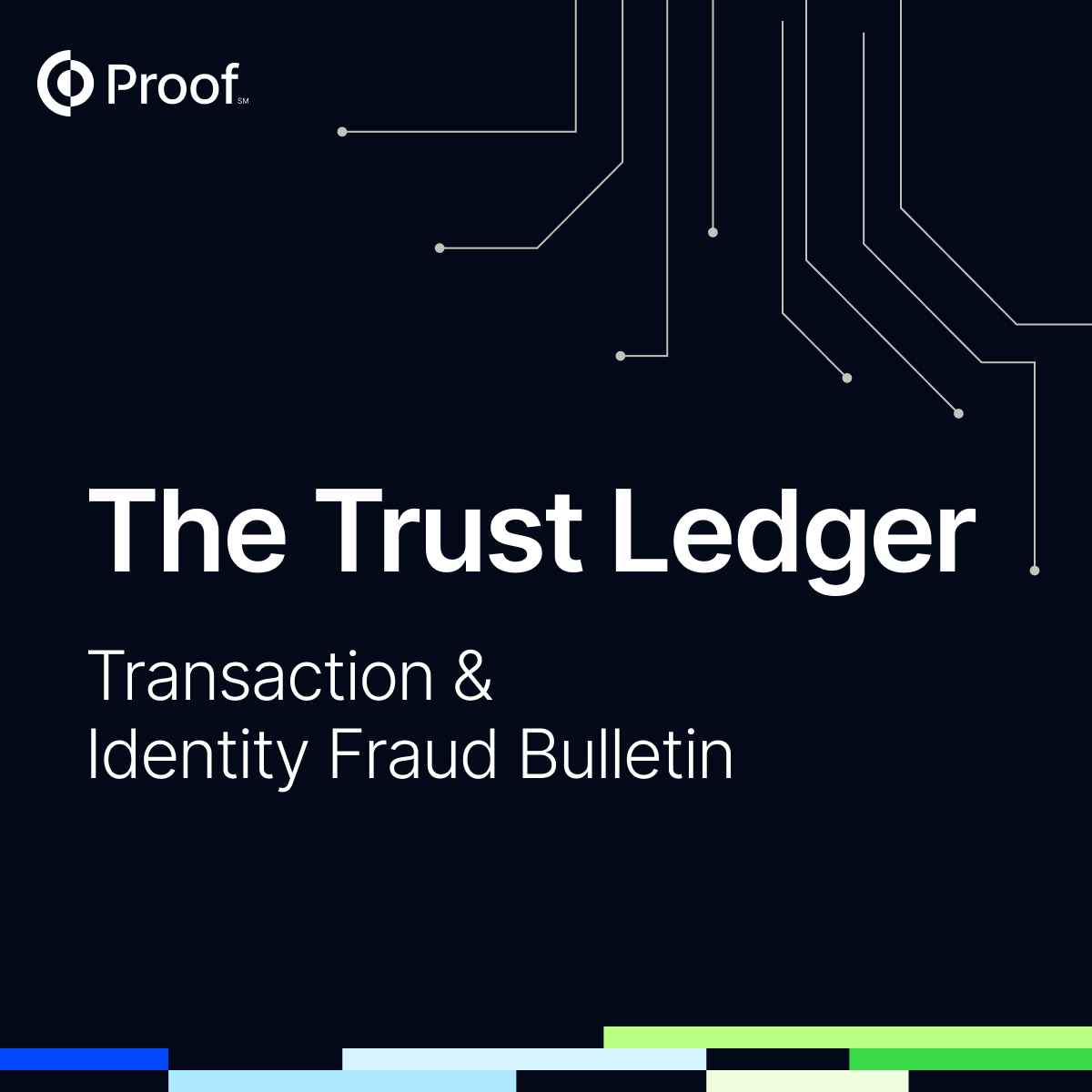











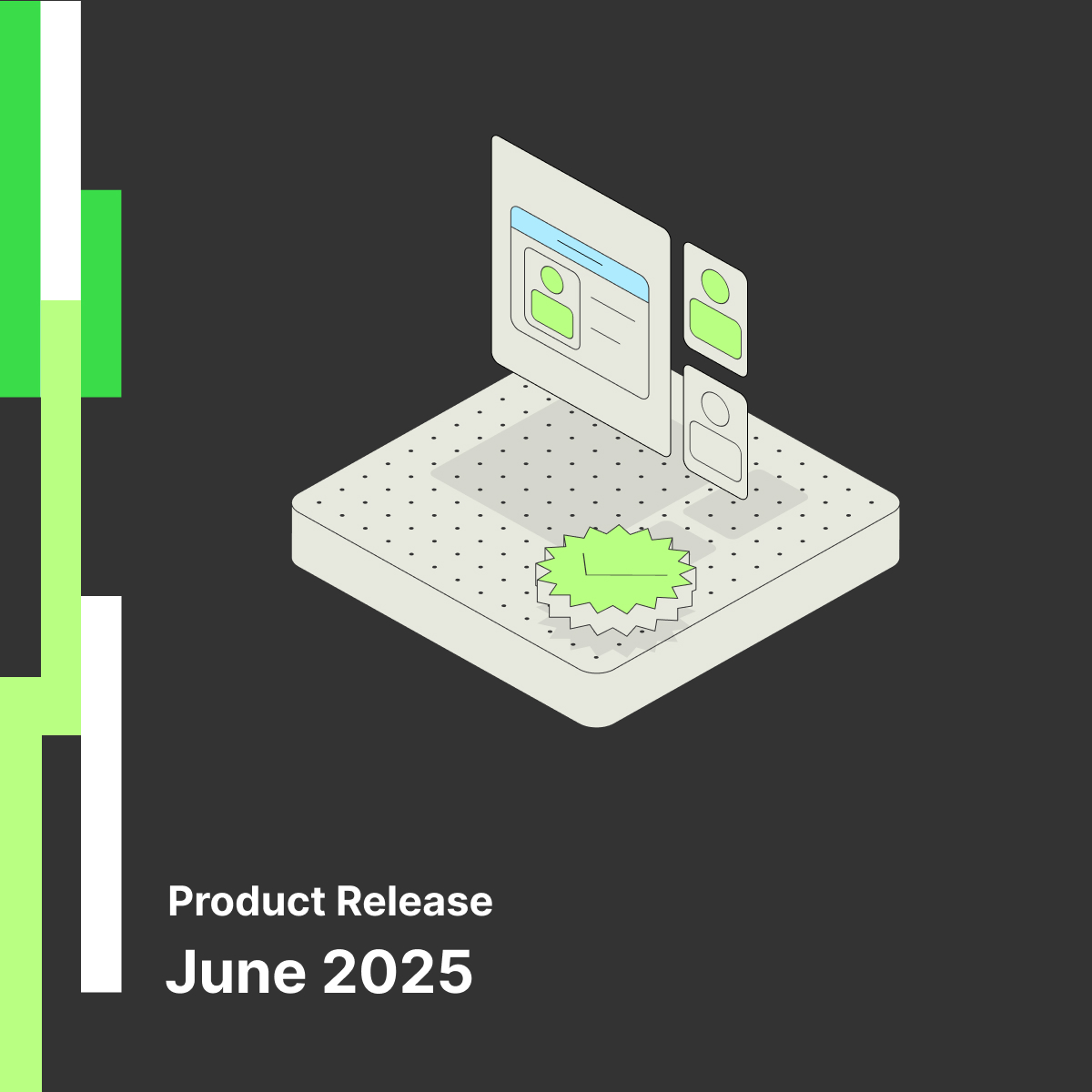




















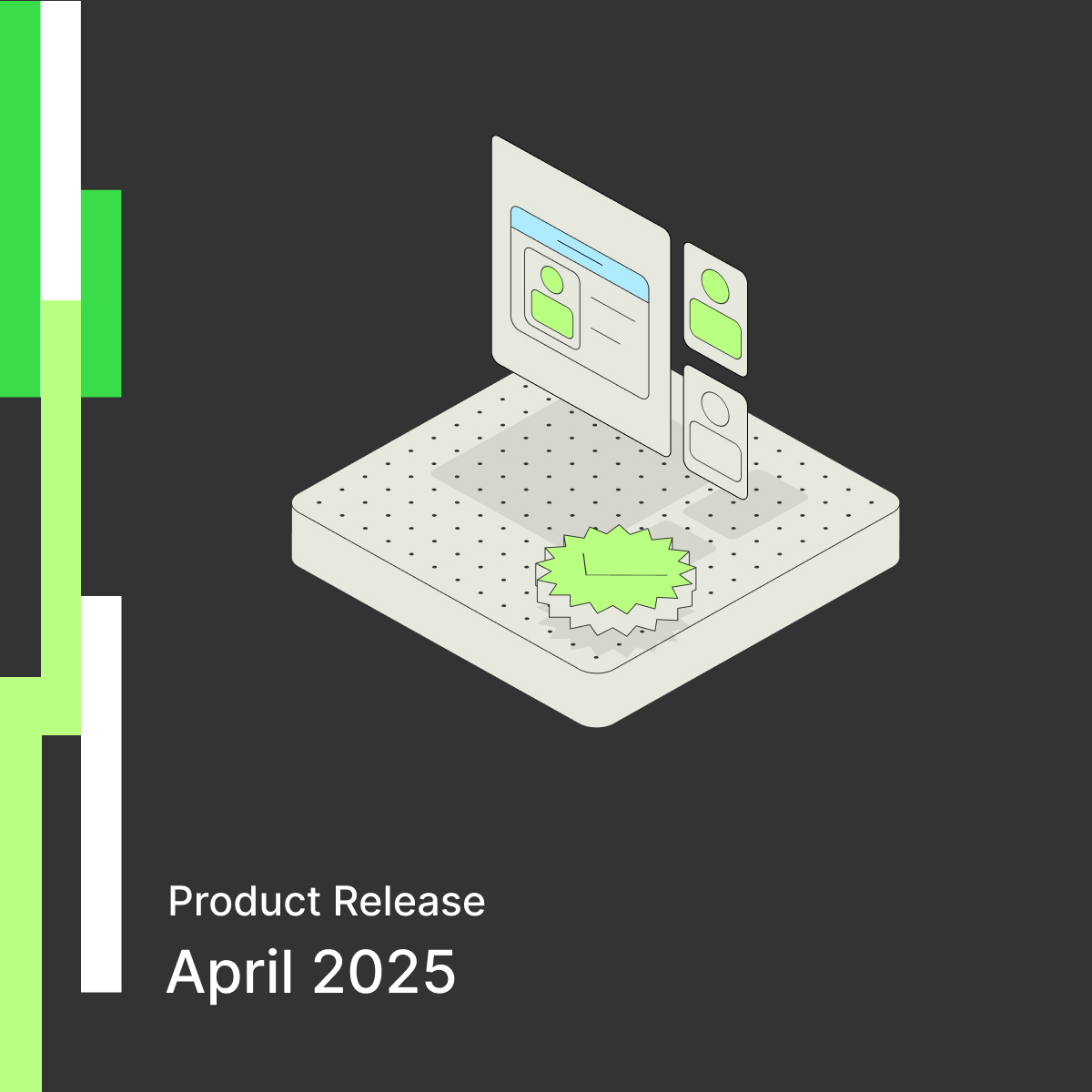













.jpg)





.png)

.png)







.png)
















.jpg)













.png)

.jpg)

