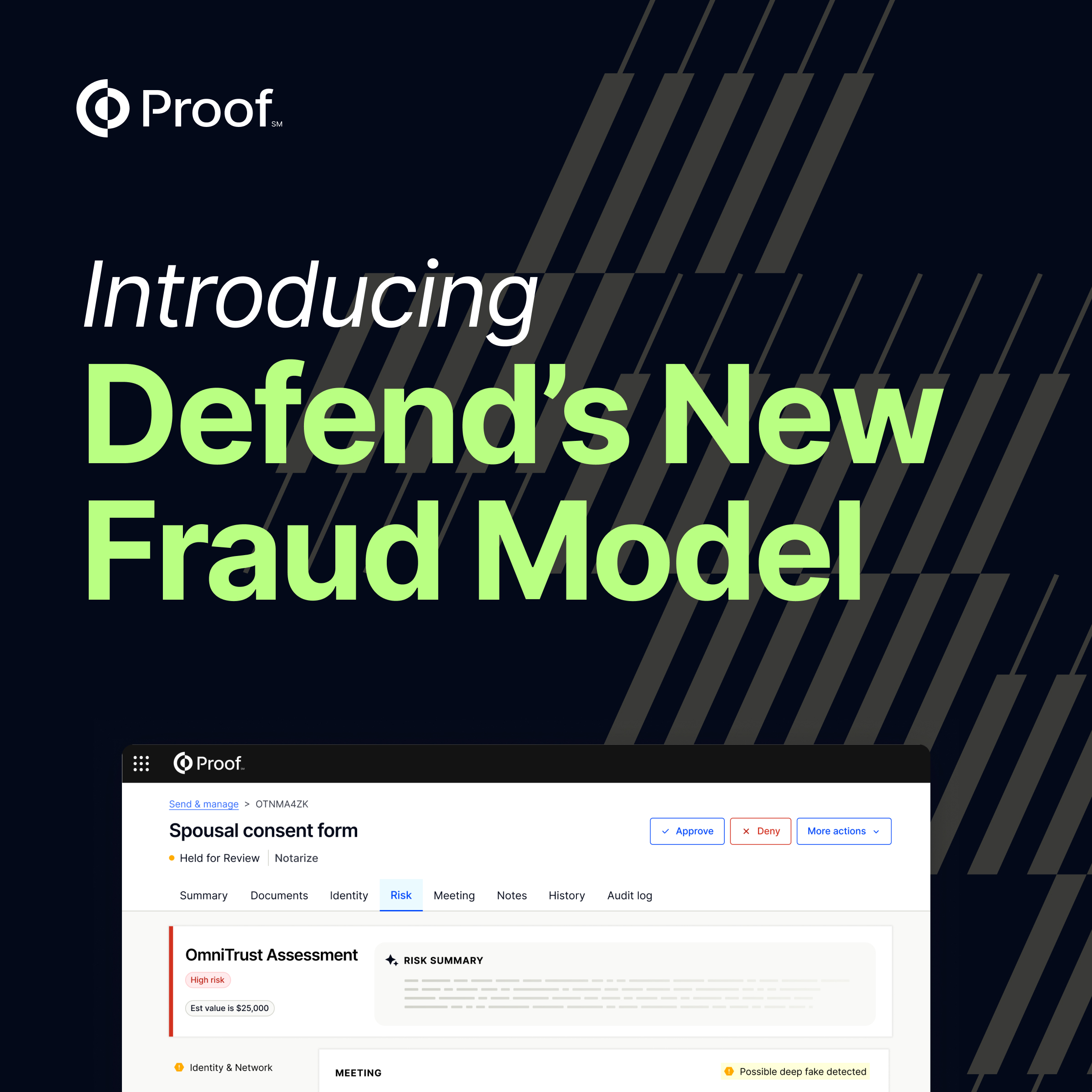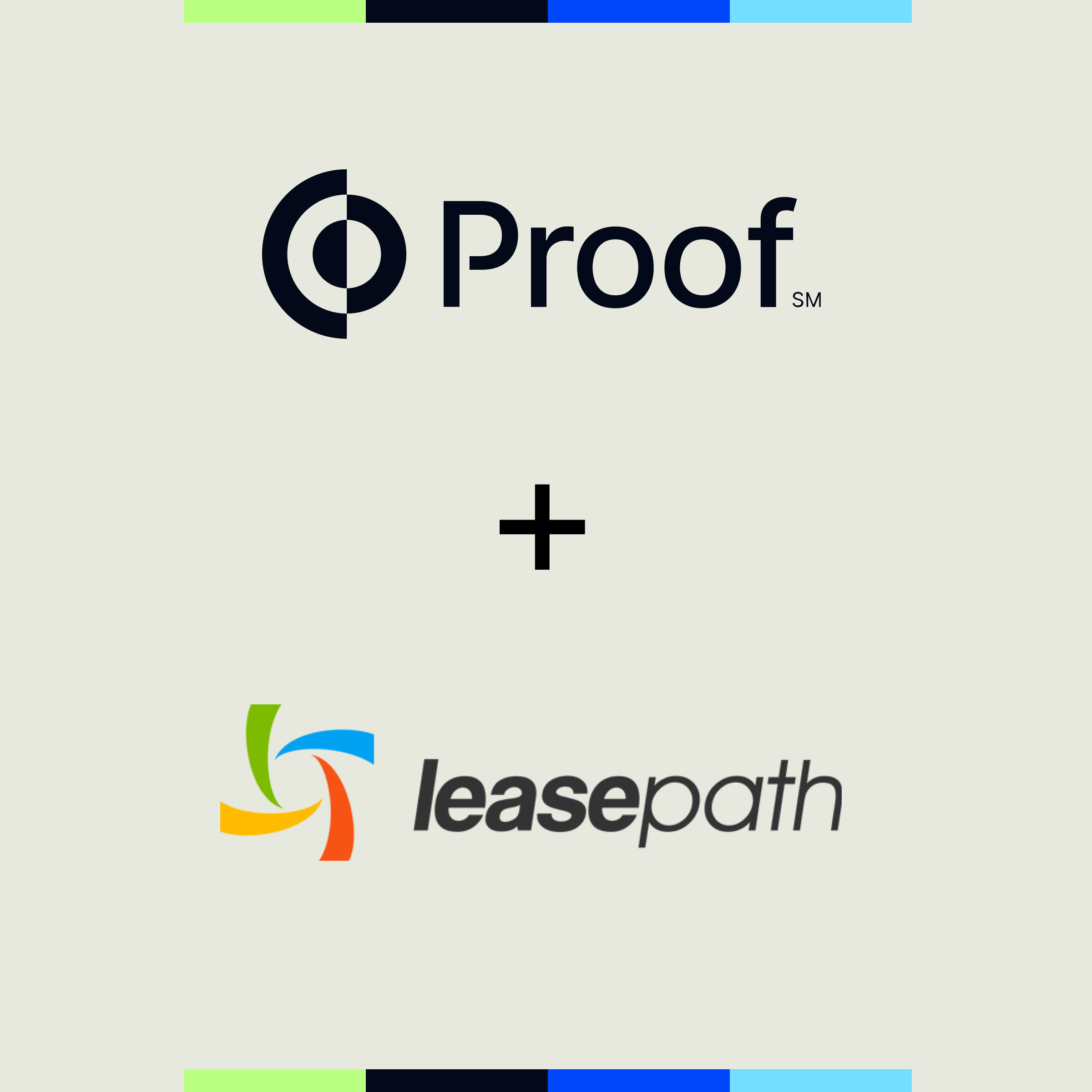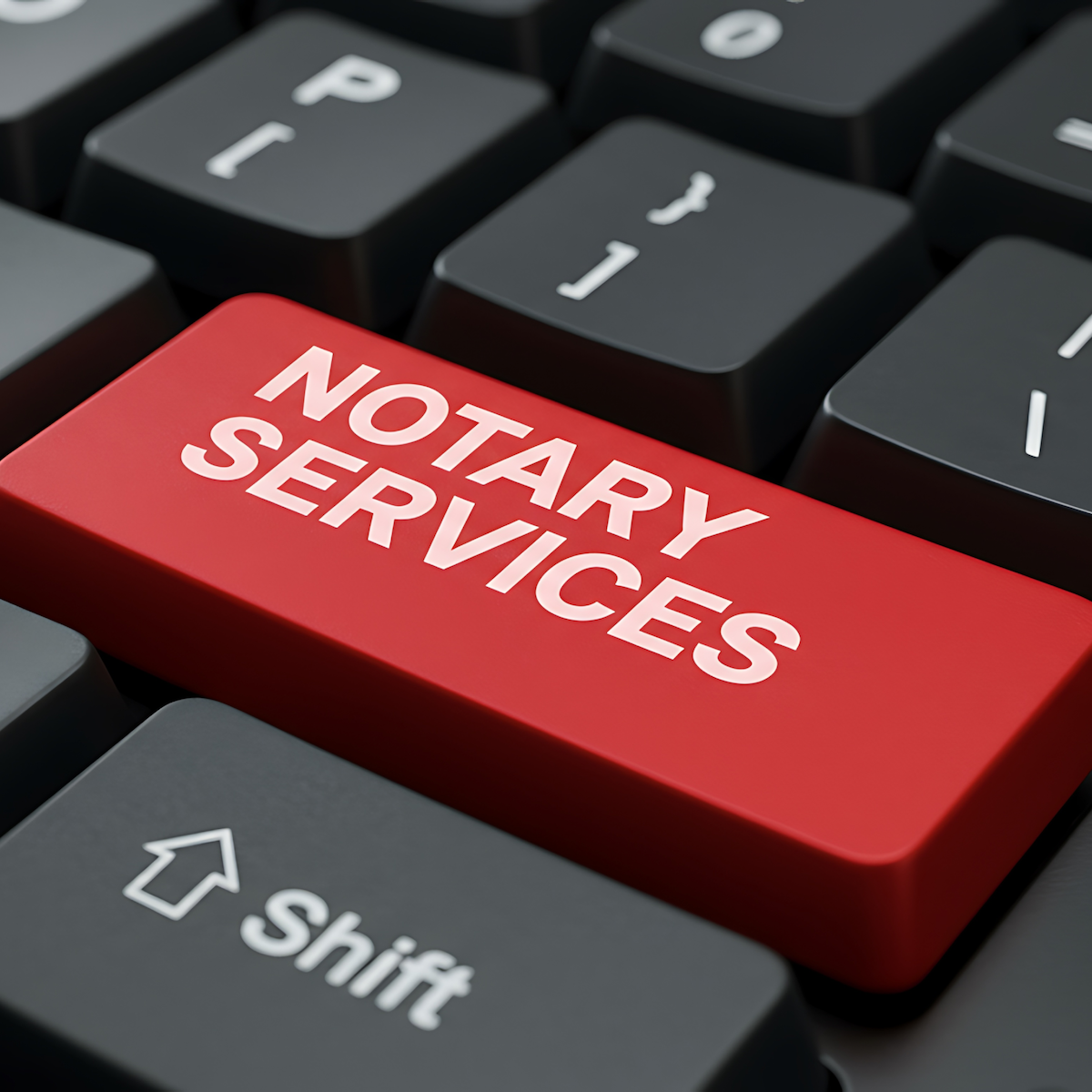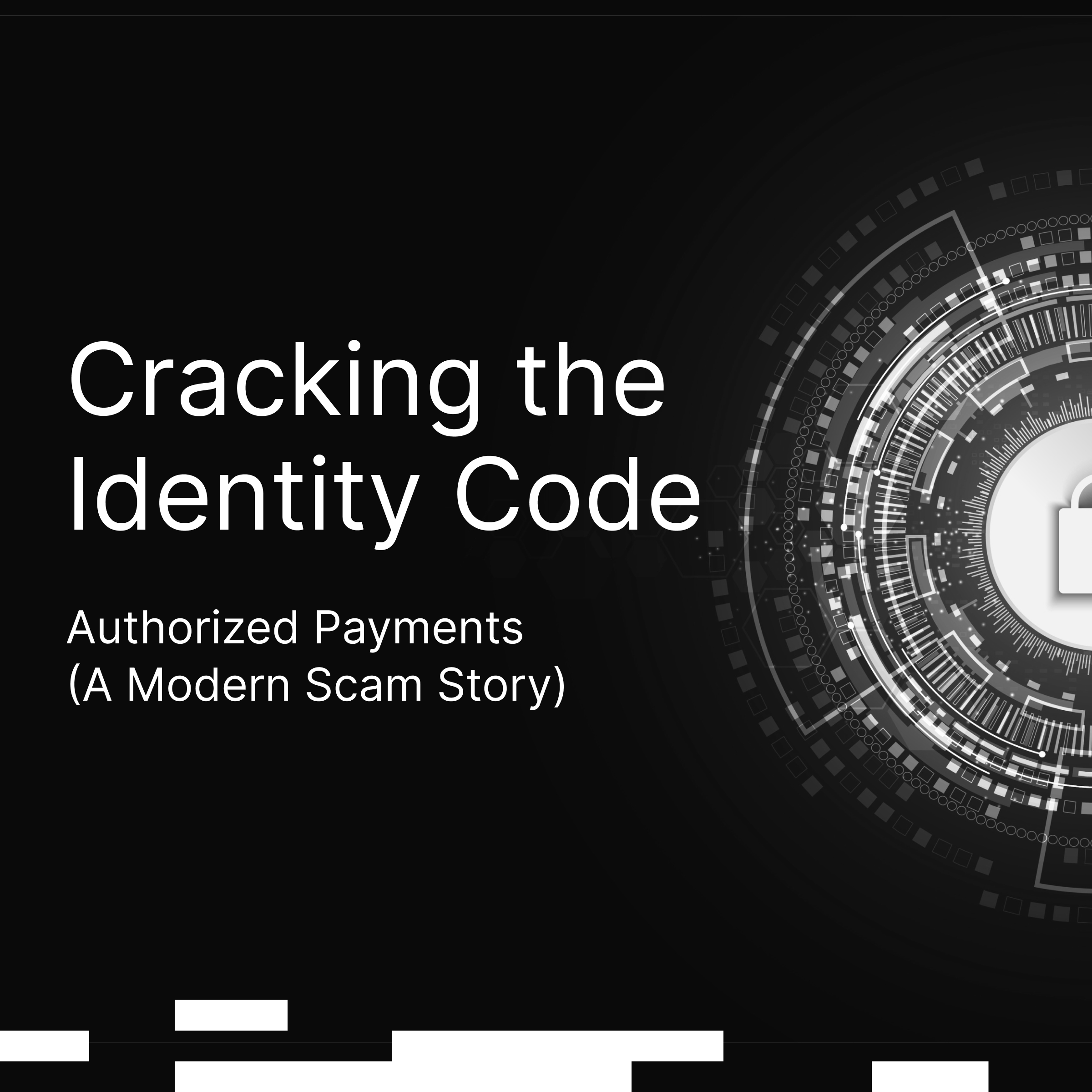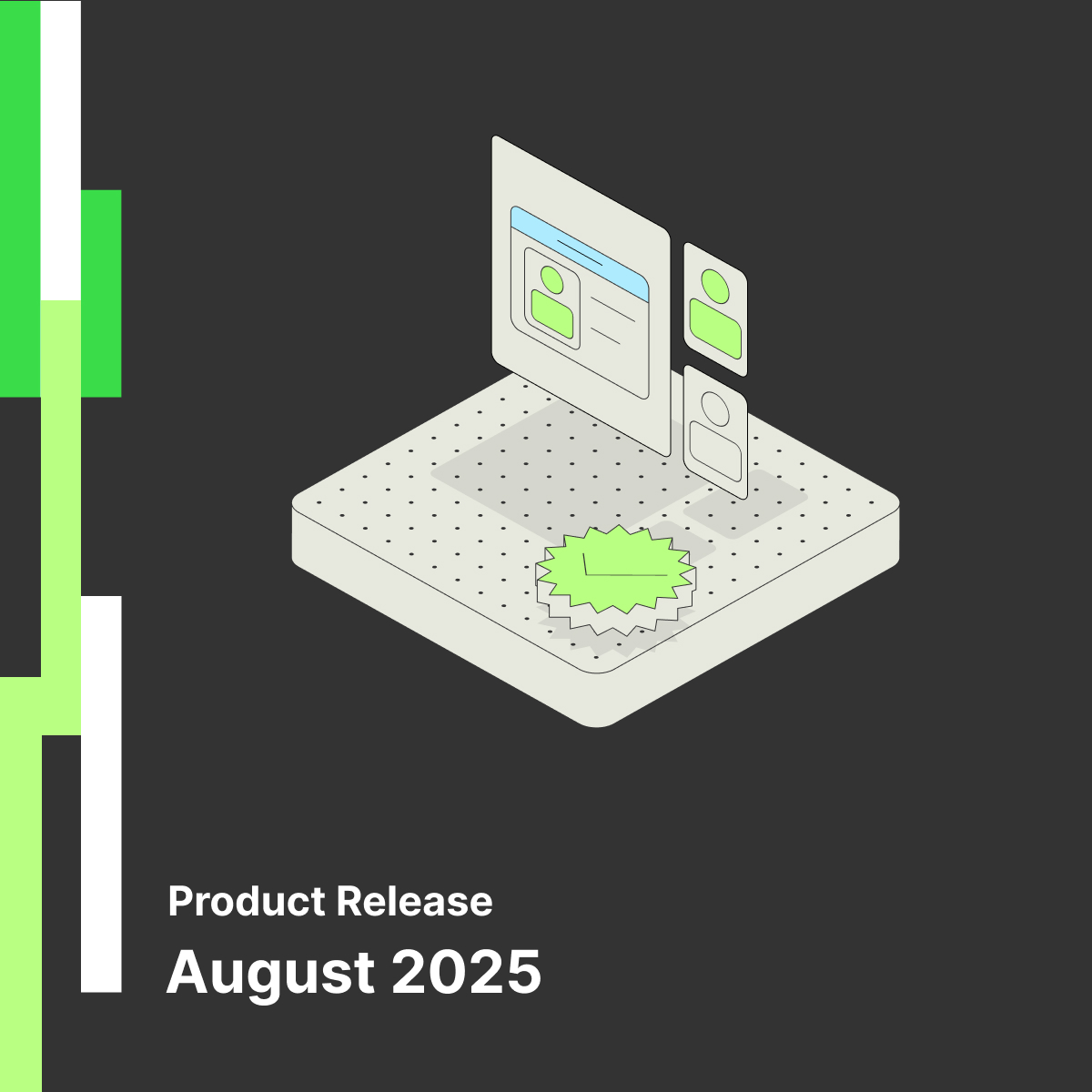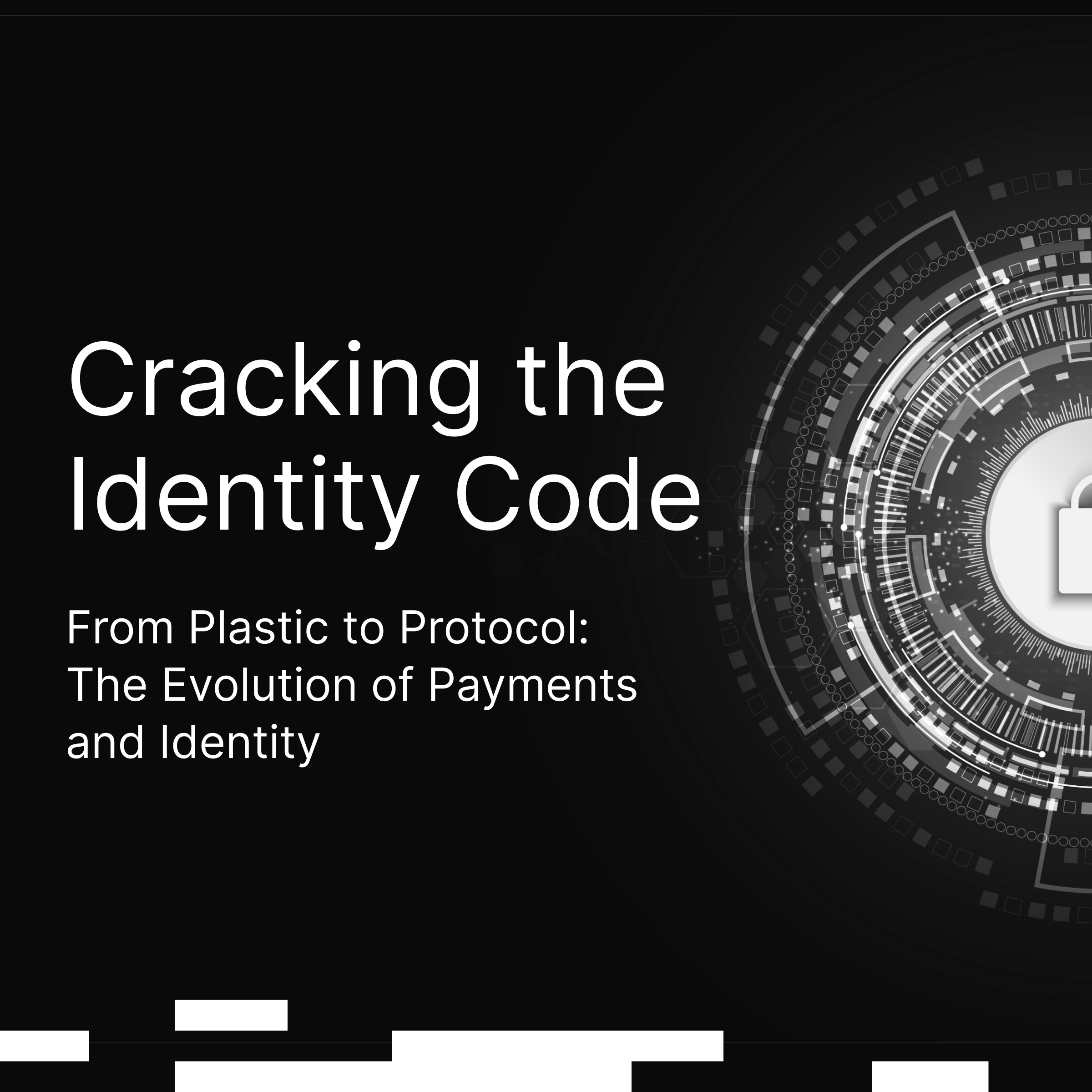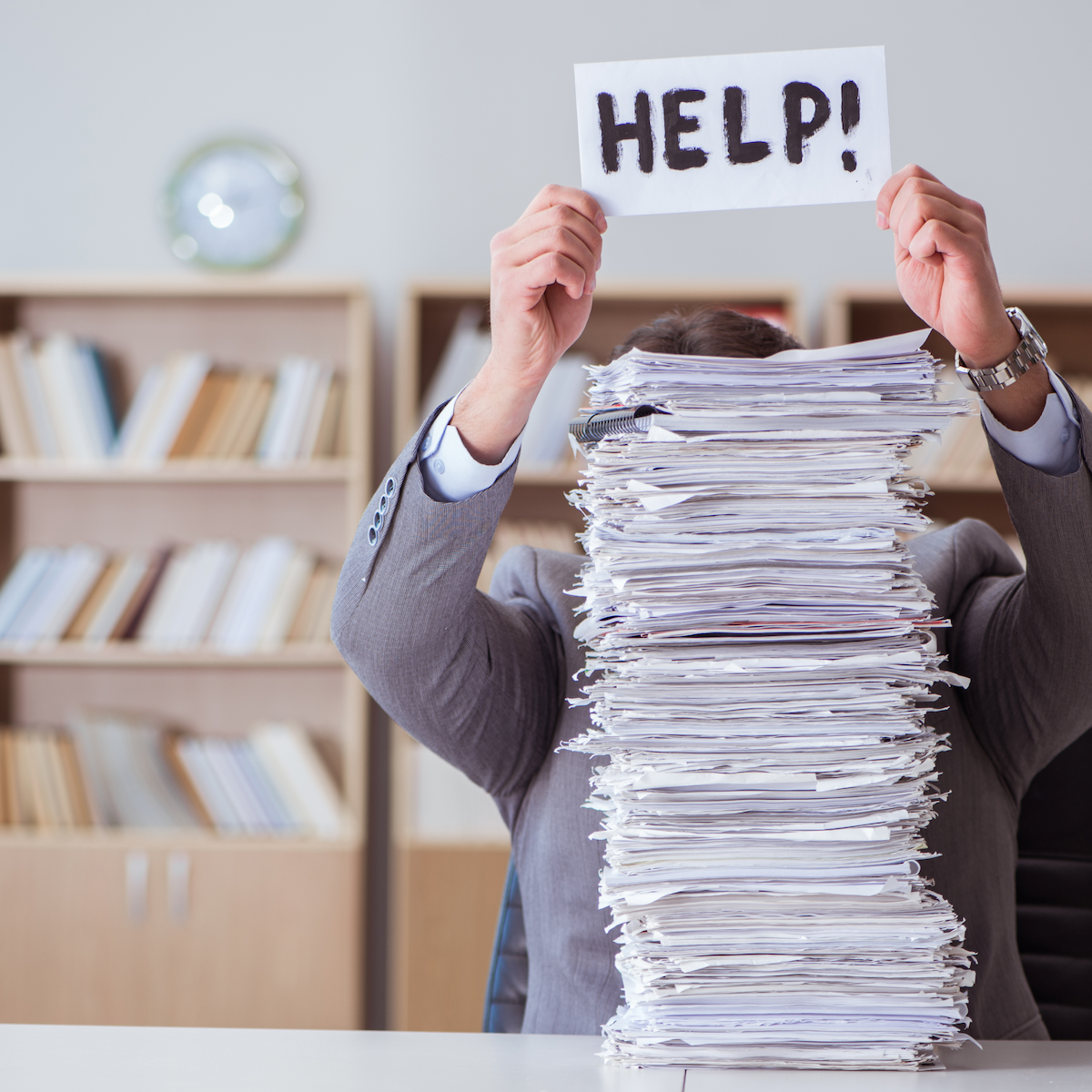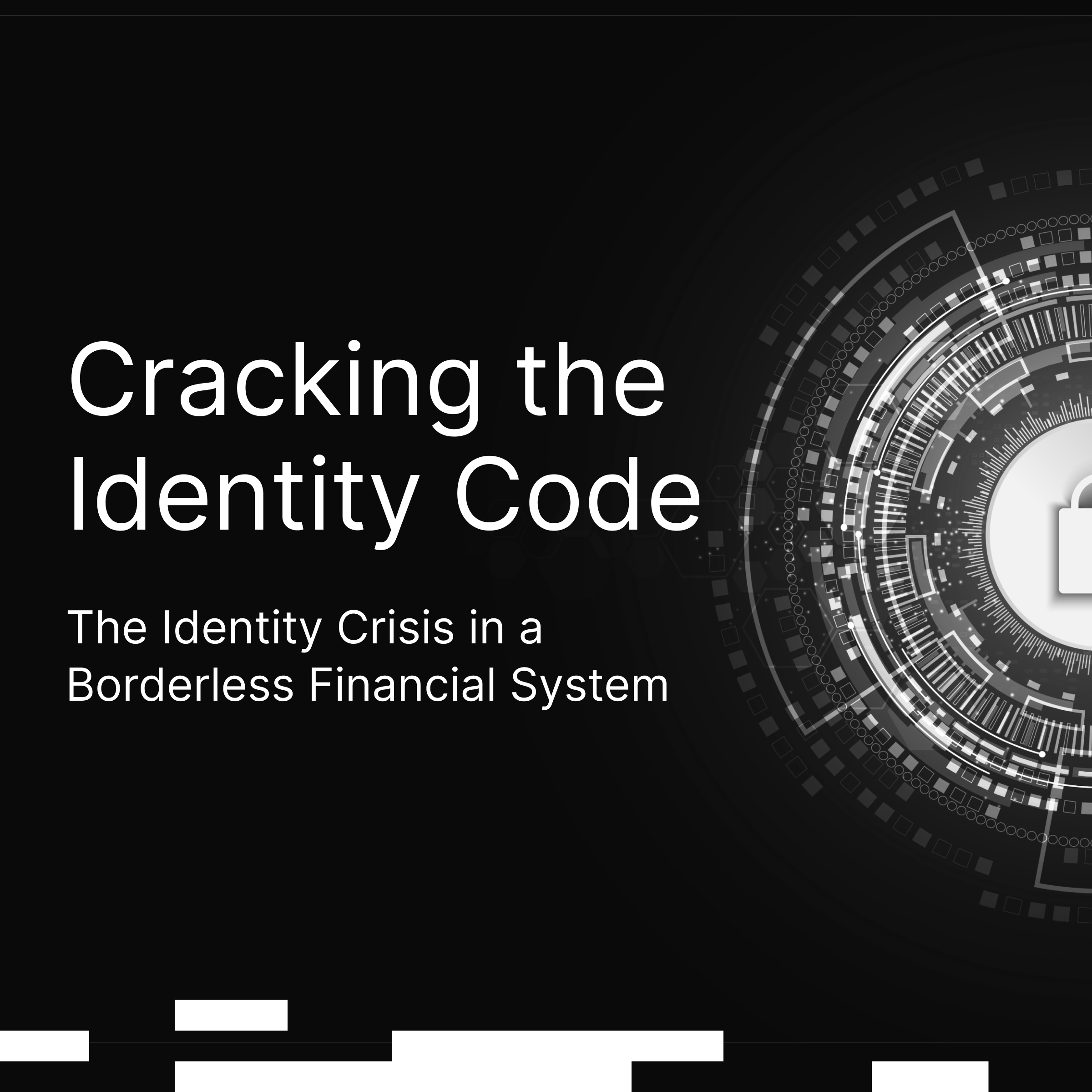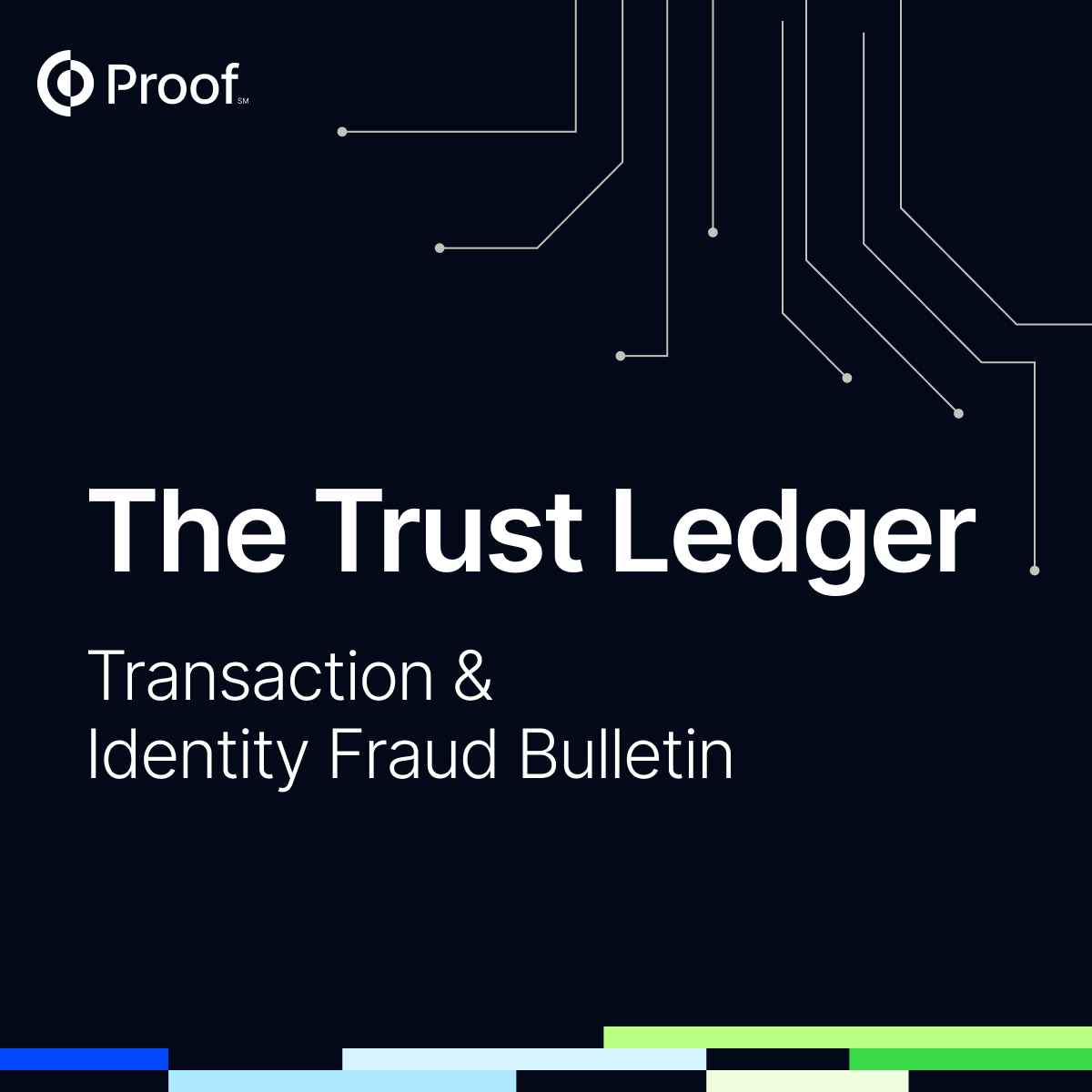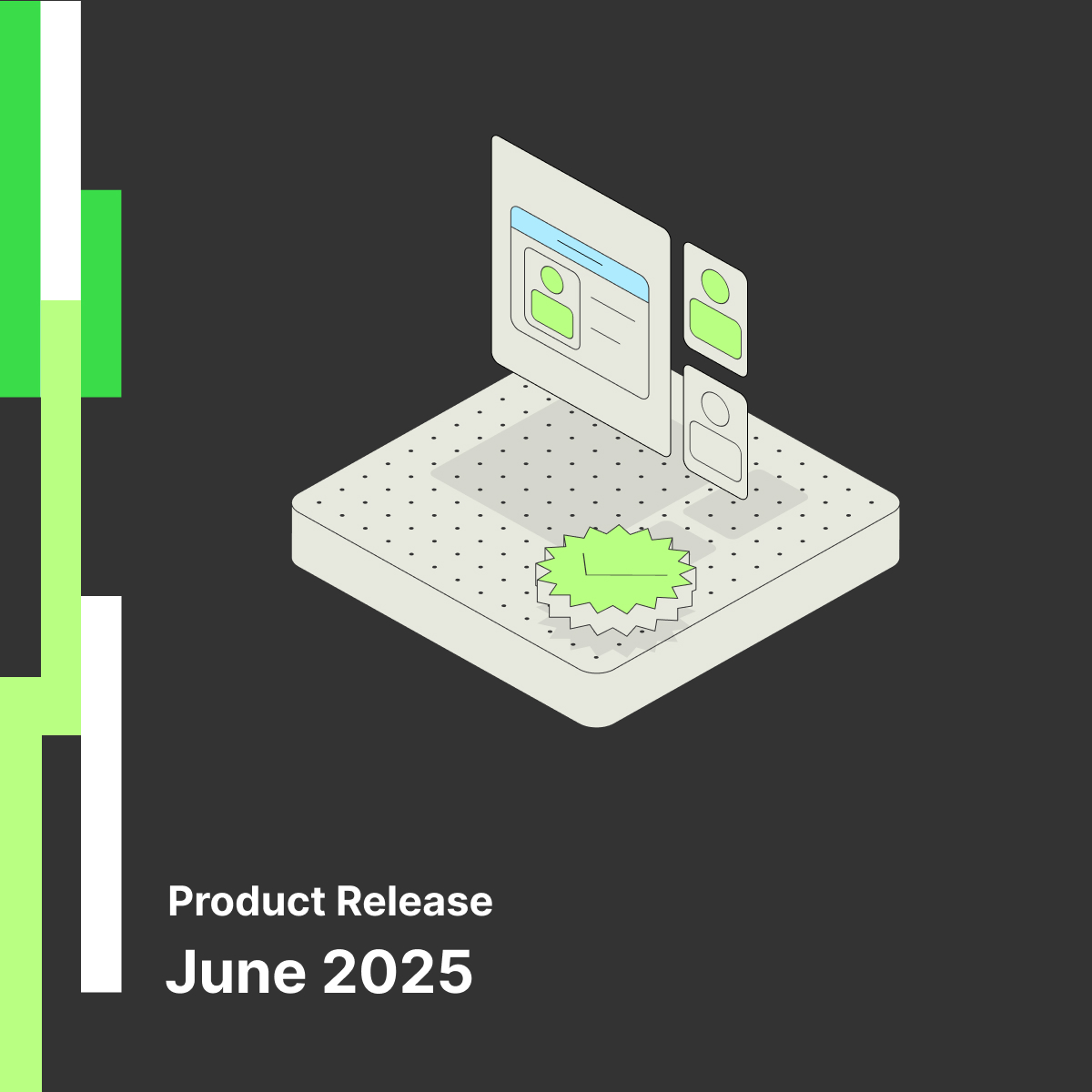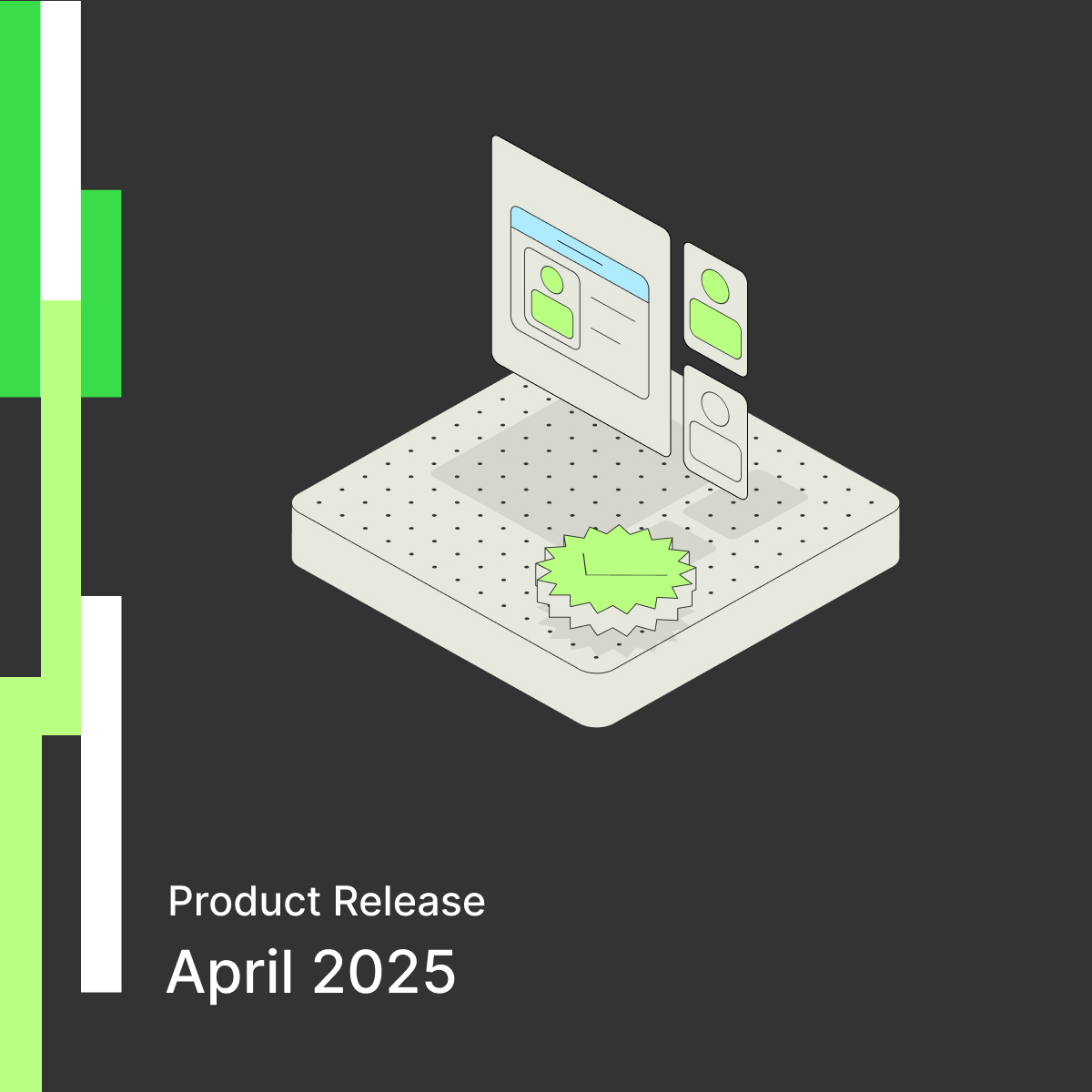Proof’s Latest Features Give You More Control When Completing Transactions


Tagging Made Easy with Anchor Text
We are excited to announce the release of Anchor Text, a new tool you can set in document templates to improve tagging accuracy via automated template matching. Anchor text allows our templating system to place fields relative to specific text on the document. Previously, you could only specify one anchor text per template, but now you can specify anchor text for every tag. This level of precision means document templates can apply tags with more accuracy, saving you time from having to make fine-tune adjustments when documents are automatically tagged.

With Anchor Text, we now provide you with,
- The ability to designate individual anchor points for all template fields
- More precise auto placement of tags with reference to the first instance of the specified anchor points on each page
Gain More Control With Closing Concierge
With the introduction of the new Closing Concierge checkbox setting, we now allow customers to choose on a per-transaction basis whether or not to send to Closing Concierge for review or skip this process and send directly to their recipients. This means that for a given account, some transactions can be sent to Closing Concierge, and some can bypass that step if the documents are self-tagged already. This added control offers flexibility, particularly useful for transactions that require expedited processing, such as rush requests.

For those utilizing Closing Concierge services, this feature works seamlessly with Lender-Title collaboration,
- If either party sends a transaction to the Closing Concierge, the lender is responsible for the fee.
- If one party chooses to send the transaction to the Closing Concierge, it will be sent to the Closing Concierge.
- If the Lender chooses to send to Closing Concierge, Title will be forced to send to Closing Concierge.
Note: This new checkbox is currently only available to Title agents utilizing our new transaction creation form.
Decrease Rejections With The Power To Set Signature Restrictions
With the release of the Restricting Signature Type setting, organizations can now customize how their signers select their signatures, offering the flexibility to mandate either text-based or handwritten signatures.

With Restricting Signature Type, organizations can now decide if their signers should use text-based or handwritten signatures, preventing issues such as rejections due to illegibility or mismatched signatures.
By default, signers will have the option to choose between text-based and handwritten signatures, but you can easily restrict this to one type based on your needs.
With the Restricting Signature Type setting, you can ensure your documents meet your specific standards and regulatory requirements, providing greater control and reducing the risk of errors.
An alternative to KBA verification for remote online notarizations
Prior to joining a remote online notarization meeting, signers can sometimes get stuck when attempting to complete Knowledge-based Authentication (KBA), resulting in their inability to complete transactions electronically. This can happen for a variety of reasons. Sometimes the person does not have an SSN/ITIN, they may not have enough history in the US to produce knowledge-based questions or they simply fail because these questions can be challenging. This can be frustrating and costly for both our customers and their signers!
That’s precisely why we have been working with the various states to get alternatives to KBA approved. Our solution uses credential analyis with a biometric comparison in the place of KBA and we have been rolling this out for consumers who use our retail product. We are now making this available for our business customers that leverage the Notarize Network. Now when a business sends their customer a notarization, they too can benefit by having alternative ways to complete a notarization without having to go through KBA.

Here’s how the new remote online notarization flow works. When the customer can’t complete KBA, the system will offer the alternative via credential analysis with a selfie. These are the cases where the new flow will be presented:
- Signer attempts to pass KBA but fails twice
- Signers whose KBA can’t be generated
- Signers without an SSN or ITIN and have a US address
We are continuing to develop this workflow option for more transactions. Biometric + Credential Analysis KBA alternative for signers that fail KBA or cannot generate KBA questions will be on by default. No action is required. Please note that in the case of multiple signers on the same transaction, they must be co-located on the same device for any of the signers to go through the Biometric + Credential Analysis KBA alternative.
However, if a business would like to enable this workflow for customers without an SSN or ITIN please reach out to your Customer Success Manager or to our Support team to enable this additional workflow.
Next, we are working on a version of this capability that will be accepted in the Real Estate industry. We are in the process of getting all the appropriate approvals from various stakeholders, including lenders, title companies, underwriters, the GSEs, and MISMO. Keep an eye out for further details in your email.
Effortless Document Tagging With Our New Template Services
Experience nearly instant document tagging! With automatic template-matching, fields automatically apply to your documents upon upload. Contact our Sales Team for services to build your templates using our latest template-matching tools.






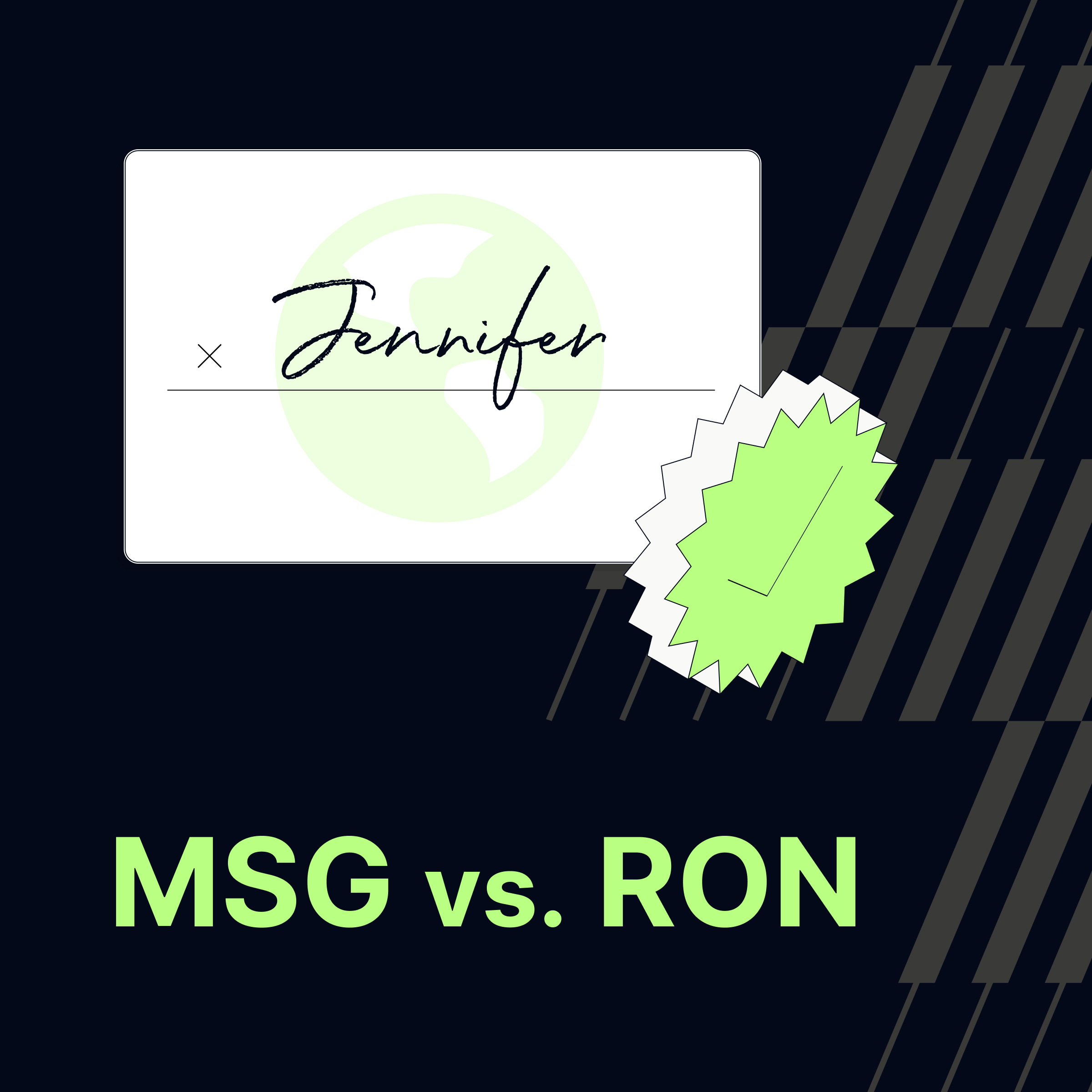






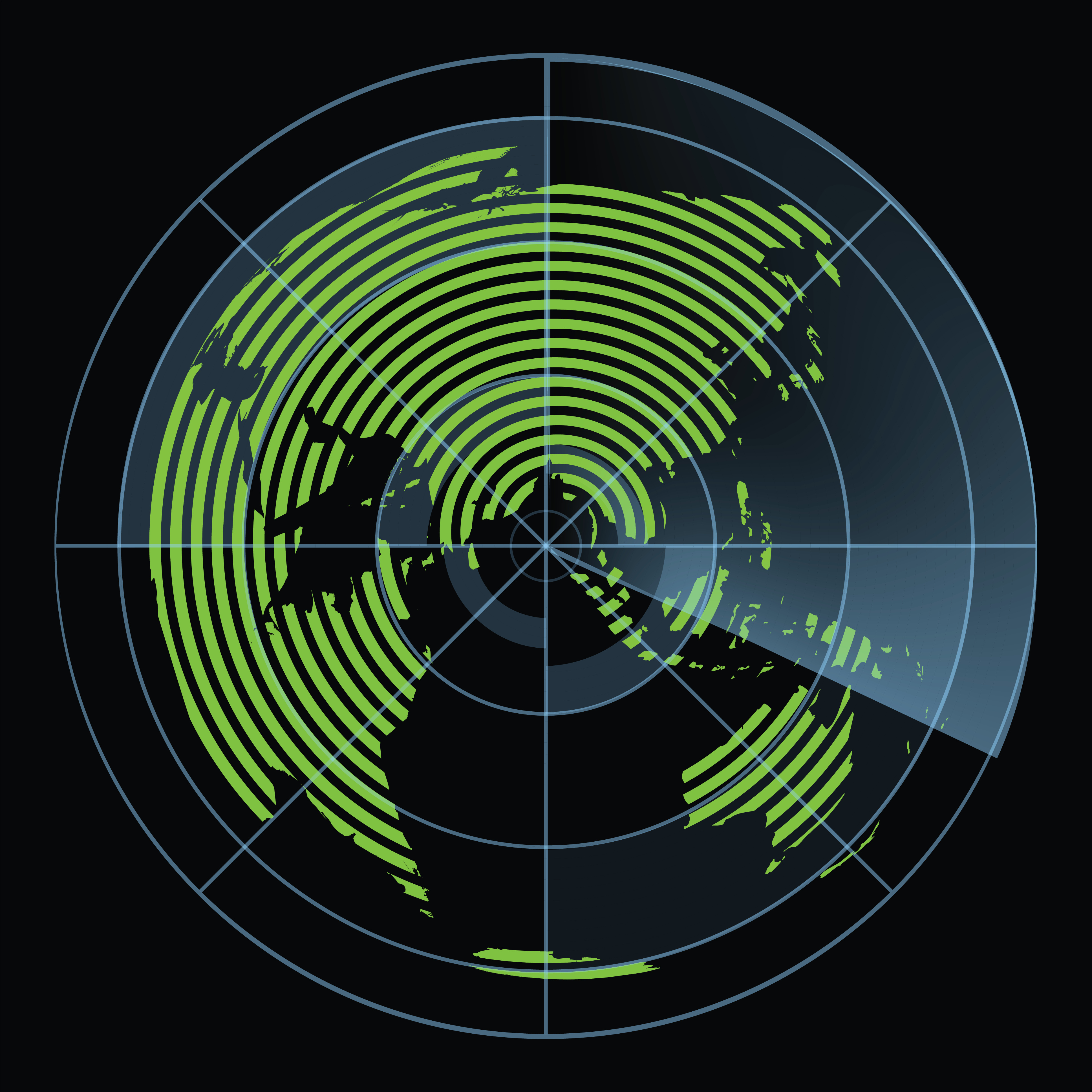






























.png)


.jpg)